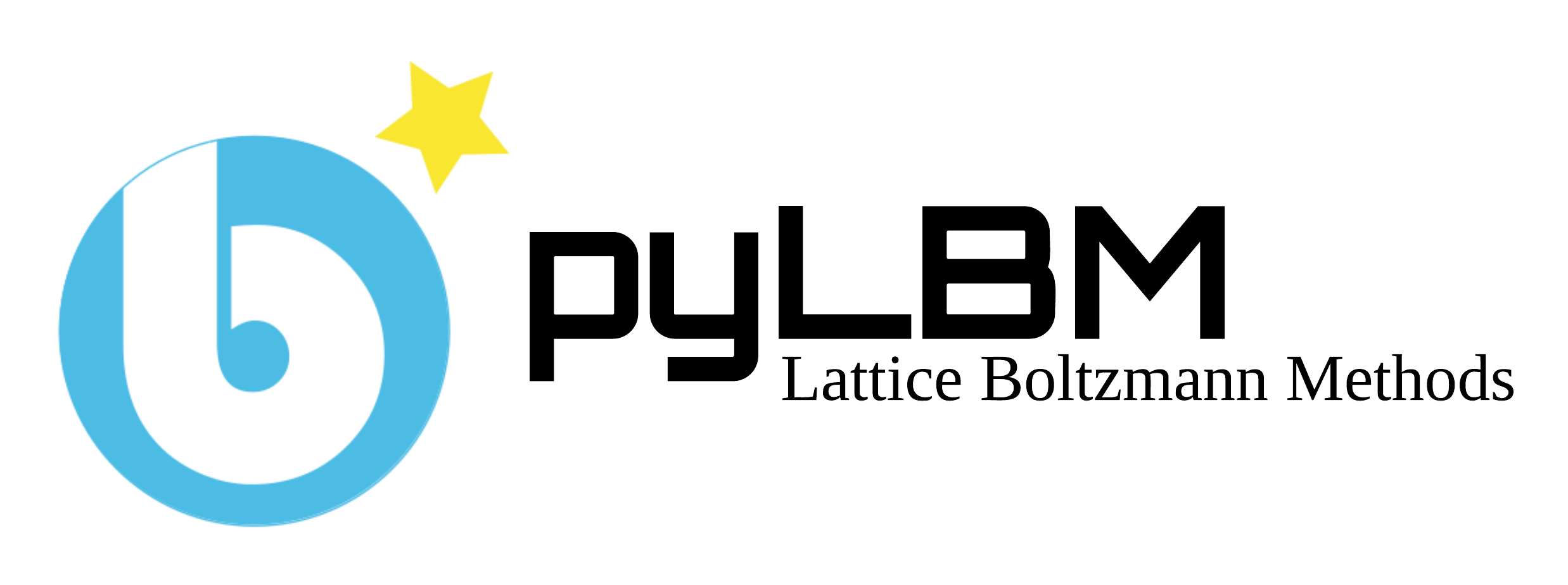
pylbm.elements.Triangle(point, vecta, vectb, label=0, isfluid=False)¶Class Triangle
point (list) – the coordinates of the first point of the triangle
vecta (list) – the coordinates of the first vector
vectb (list) – the coordinates of the second vector
label (list of three integers (default [0, 0, 0])) –
isfluid (boolean) –
True if the triangle is added
False if the triangle is deleted
Examples
the bottom half square of [0,1]x[0,1]
>>> point = [0., 0.]
>>> vecta = [1., 0.]
>>> vectb = [0., 1.]
>>> Triangle(point, vecta, vectb)
Triangle([0 0],[0 1],[1 0]) (solid)
point¶the coordinates of the first point of the triangle
numpy array
vecta¶the coordinates of the first vector
numpy array
vectb¶the coordinates of the second vector
numpy array
label¶the list of the label of the edge
list of integers
isfluid¶True if the triangle is added and False if the triangle is deleted
boolean
number_of_bounds¶number of edges
int
__init__(point, vecta, vectb, label=0, isfluid=False)¶Initialize self. See help(type(self)) for accurate signature.
Methods
|
Initialize self. |
|
Compute the distance in the v direction between the triangle and the points defined by (x, y). |
|
return the smallest box where the triangle is. |
|
return a boolean array which defines if a point is inside or outside of the triangle. |
|
test if the number of labels is equal to the number of bounds. |